
Gates can be an incredibly useful tool to create new and interesting melodies or rhythmical ideas out of static atmosphere and pad samples. In this tutorial, we’ll quickly share how to use them in your own music to help gain more inspiration from your own samples and recordings.
What’s a Gate?!
Let’s get the most important bit out of the way – what actually is a ‘gate’ in audio terms? If you know already, skip this step! For those of you who aren’t sure, it’s quite simple. The most popular use of a gate effect is for noise removal (otherwise known as a noise gate). The gate opens and allows any audio to pass through it if it meets a certain volume threshold – anything under the threshold is silenced. Let’s use an analogy of attending a sports event, with all the fans clamouring to enter the stadium. All the fans entering through the entrance gates are singing different volumes, but the gate will only allow fans in if they’re singing above a certain volume (our threshold). If our gate threshold has a rule of -12db, the gate will only allow fans in singing at -12db and above. If a fan is singing under -12db, they won’t be allowed in.
This can be very useful for filtering out unwanted noise from a recording. For example, if we have a multitrack drum recording, gates can be used to filter out noise from individual elements. Let’s use the snare as an example – if the snare is peaking at roughly -6db, you can usually set the threshold just under this (maybe -8db just to be safe) so unwanted noise under this level will then be muted.
Pretty simple! You usually have control over the amplitude envelope as well. This controls how fast or slowly the gate will open (attack time) and close (decay/release time) once audio meets the threshold.
Using Gates to Create New Melodic Ideas
One of the most creative ways to create unique gates is to sidechain the gate from another track playing a loop, which means the gate will listen to the audio coming in via the sidechain and respond to it. We’re using Ableton’s stock Gate plugin in this guide, but most DAW’s (if not all) will have access to a gate plugin.
First, find a melodic sample you’d like to experiment with. Try to find a loop that has long sustaining notes like a pad, drone or atmosphere. We’ll need another loop that will influence first sample via our gate, so try to find something that has decent variation in transients and feels rhythmic, like a drum loop. For our pad sample we’re going to use a sample from our Hybrid Downtempo sample pack: ‘118_G#m_DarkstealPad_SG_10’:
And here’s our drum loop ‘118_HeartRawDrums_SG_10’ from the same pack:
Put both loops on separate tracks and add the gate plugin to your pad track, then activate the sidechain and set it to your drum track:
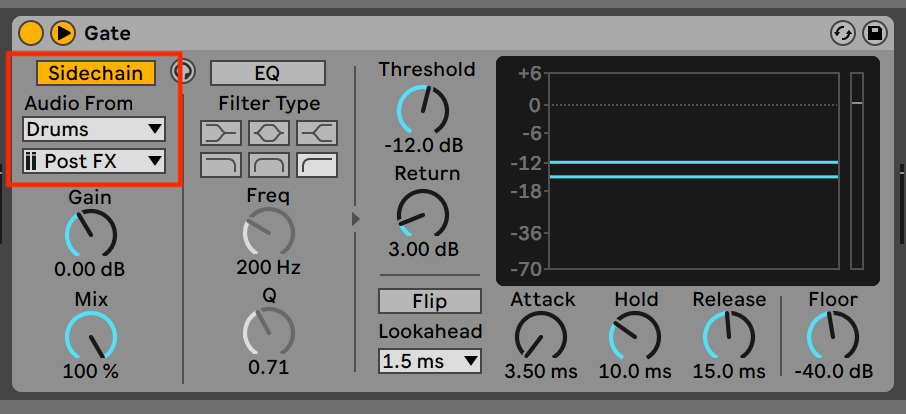
If you play both samples now, you should hear the gate effecting the audio of the pad. Solo your pad track to hear the effect by itself:
Play around with the threshold to get the desired effect. Try and aim for the loudest transients – if the threshold is too low, it will have little affect on the sound. It’s also good to have a pretty quick attack and a slightly slower release, but do what sounds best for your particular project. Add a little reverb and viola, this sample has turned into something completely new! Here’s our final loop after we’ve had a little play around:
And here’s our final Gate settings:
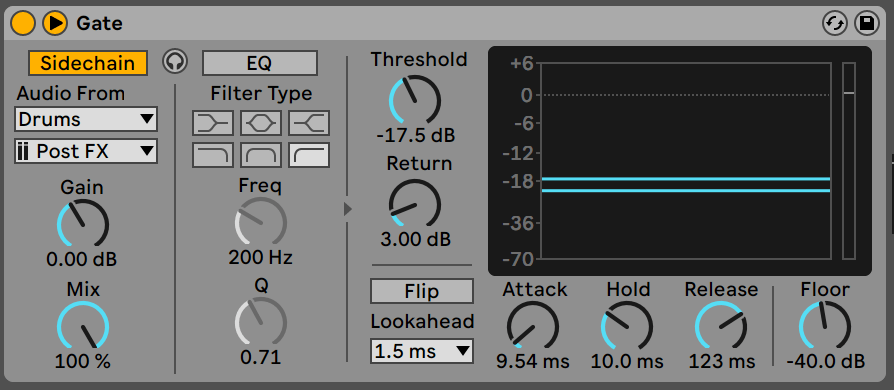
Using Gates to Create New Rhythmic Variations
Let’s try another one, this time using a static noise sample. I’ve chosen this vinyl texture from our Nostalgic Lofi sample pack:
I’m also going to choose something percussive – this time, this percussive top from Reverie:
Using our gate on the texture as we did in the above tutorial, we end up with this:
This effectively turns our static noise into a percussive texture. This is a really easy way to create unique and interesting rhythmical sounds out of static samples. Download this free Ableton Live Pack which includes the live session to create this tutorial plus the 4 free samples and final results – completely free. 🙂 Replace both of the samples with others in your sample library to find new ideas.
If you need some new sounds, check out our sample pack collection here!
