
This quick and easy guide runs through how to install packs into the Novation Circuit Tracks. In this tutorial, we’ll be using our ‘Waves‘ pack to demonstrate the steps.
GETTING STARTED
You’ll need to use Novation Components to install your pack. This is an easy process and with our ‘Waves’ pack we’ve also included individual files in the pack should you want to mix and match our sounds with your own content or use the samples elsewhere.
Connect your Circuit Tracks via USB to your computer and visit the Novation Components website:
Select ‘Circuit Tracks’ as your device and the page will then display all your Circuit Tracks packs, patches, samples etc. Click ‘Packs’ if it’s not already selected and then ’Upload Pack’
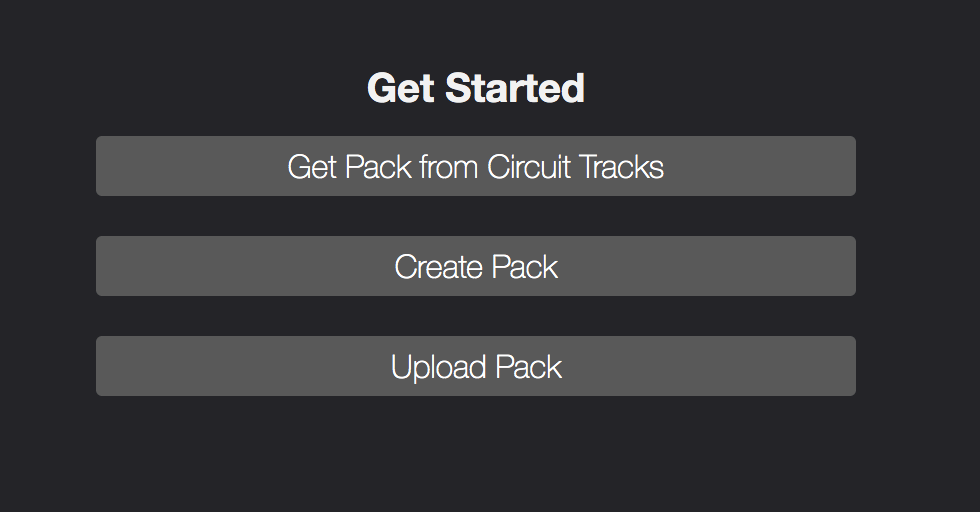
You can then browse the pack and send it to your Circuit Tracks by clicking the link top right of Components, or save it to your personal Components suite. We recommend doing both – save it first by clicking ‘Save’ and then ‘Save As’. Once that’s done, open the pack and send it to your Circuit Tracks. It will take a minute or two, but once that’s done you’re ready to go. Job done!
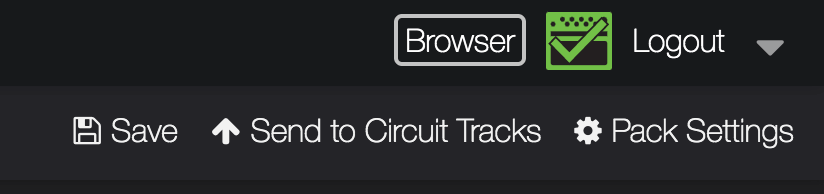
The process is the same for individual patches and presets, however you can simply drag and drop the files from your computer into Components, rather than having to upload it. Select the ‘Samples’ heading from any samples you wish to add to your pack, and ‘Patches’ for any presets/patches you want to add to the pack. Simple! Then just drag and drop the files. When you’re happy, you can click ‘Save’ to overwrite the pack or save it as a new one, or ‘Send to Circuit Tracks’ to just sent it directly to your Circuit Tracks.
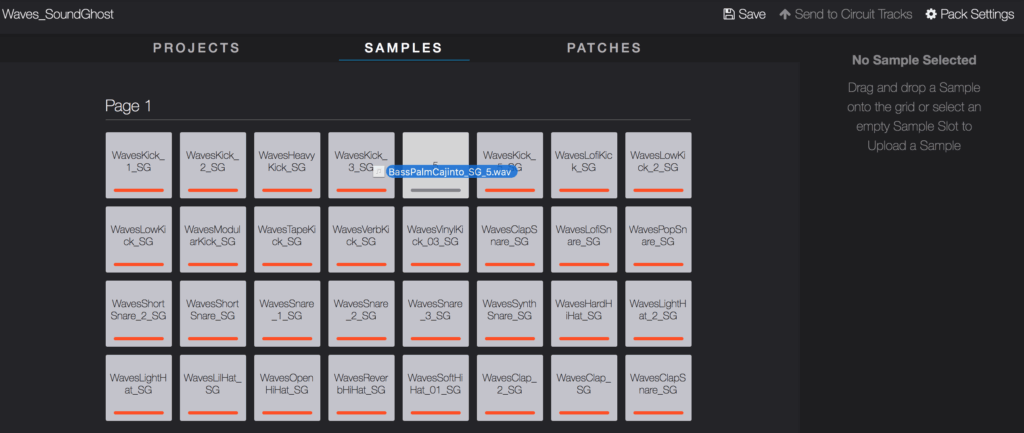
If you encounter any issues installing SoundGhost presets, you can contact us via our Contact form. For any issues with third-party packs or your synth, please contact the vendor you purchased them from. ?
This web site is not endorsed by, directly affiliated with, maintained, authorized, or sponsored by any companies mentioned here. All product and company names are the registered trademarks of their original owners. The use of any trade name, trademark, emblems and images is for identification and reference purposes only and does not imply any association with the trademark holder of their product brand.
