
If you’re looking to install your shiny new presets into your Minilogue XD, Prologue or NTS-1, this quick tutorial should give you some quick and easy steps to help you get up and running in no time. We’re using the Scattered preset pack but this will work with all Minilogue XD and Prologue preset files.
INSTALLATION
You’ll need to use the Sound Librarian for your Minilogue/Prologue/NTS-1 to install SoundGhost (and third party) patches and custom oscillators/FX. You can download the official Sound Librarian here:
After you’ve connected your synth via USB and opened up Sound Librarian, you should then see all the ‘Programs’ (also referred to as Presets and Patches) listed inside your synth. To install your new presets, select the program where you wish to install a new preset and then simply drag and drop your newpreset file onto the selected program. Your preset file should be PresetName.mnlgxdprog
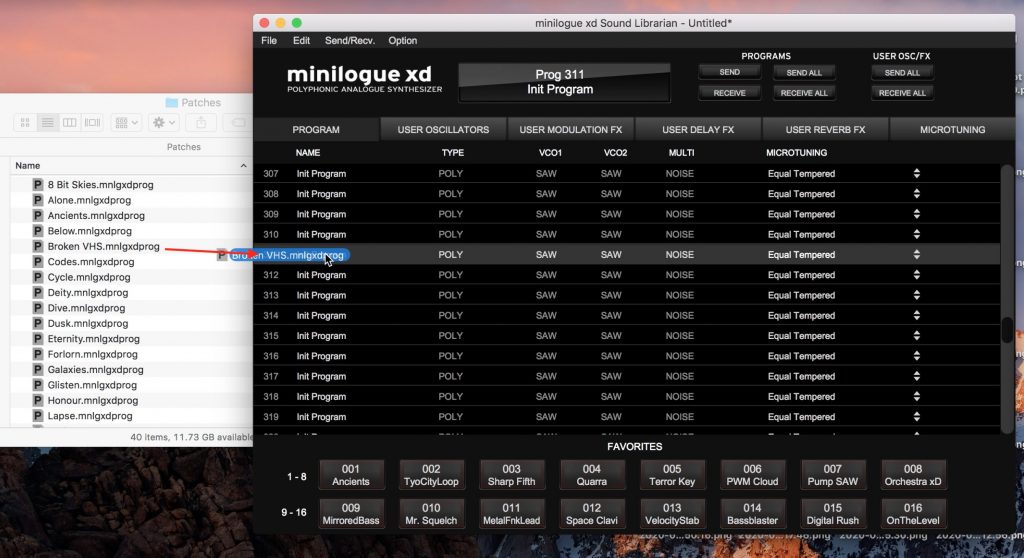
CUSTOM OSCILLATORS & FX
You can install custom FX and Oscillators onto your Minilogue, Prologue or NTS-1. Some of the presets in our packs require custom multi engine oscillators and FX which you’ll need to install onto your Minilogue/Prologue into the correct place to ensure the presets work as designed.
In this example, we’ll use the same oscillators used in the ‘Scattered’ preset pack. You’ll find this in the ‘Multi-Engine’ folder inside the pack folder. Simply drag and drop the files in this folder onto your ‘User Oscillator’ section in the librarian software, in the order described below (also included in the readme).
They need to be installed in this order:
- Empty / your own OSC / the default Waves oscillator
- mo2_add.mnlgxdunit
- mo2_fm.mnlgxdunit
- mo2_grn.mnlgxdunit
- mo2_string.mnlgxdunit
- mo2_va.mnlgxdunit
- mo2_wsh.mnlgxdunit
- mo2_wta.mnlgxdunit
- mo2_wtb.mnlgxdunit
- mo2_wtc.mnlgxdunit
- mo2_wtd.mnlgxdunit
- mo2_wte.mnlgxdunit
- mo2_wtf.mnlgxdunit
- modal_strike_16_nolimit.mnlgxdunit
- modal_strike_24_nolimit.mnlgxdunit
- modal_strike.mnlgxdunit
Once you’re happy, send the programs and User OSC to your hardware by clicking SEND ALL under PROGRAMS, and SEND ALL under USER OSC/FX depending on which you’ve edited.
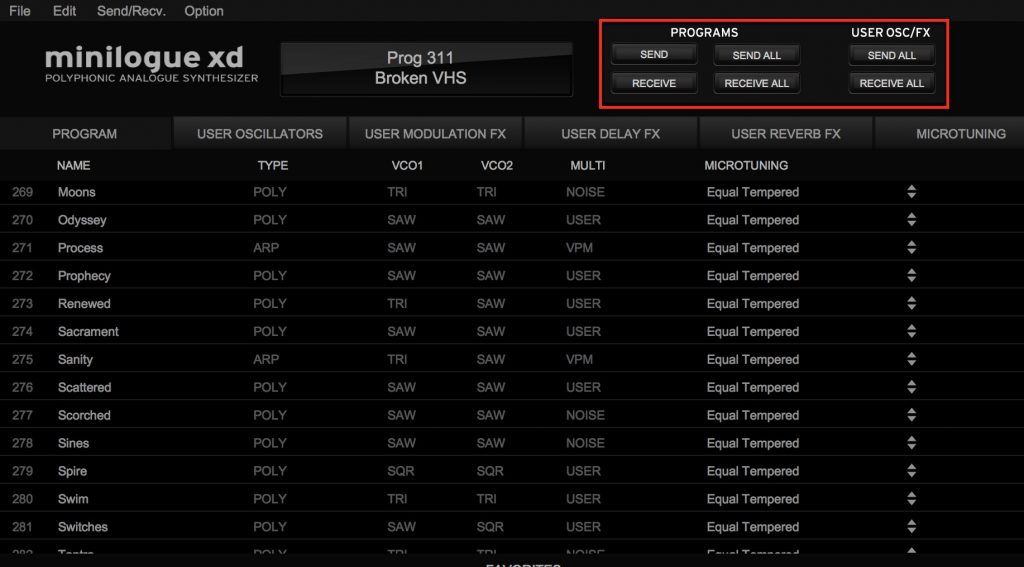
If you encounter any issues installing your SoundGhost Minilogue XD presets, you can contact us via our Contact form. For any issues with third party packs or your synth, please contact the vendor your purchased them from. ?
This web site is not endorsed by, directly affiliated with, maintained, authorized, or sponsored by any companies mentioned here. All product and company names are the registered trademarks of their original owners. The use of any trade name, trademark, emblems and images is for identification and reference purposes only and does not imply any association with the trademark holder of their product brand.
