
If you’re looking to install your shiny new presets into your MODAL Skulpt Synthesizer, this quick tutorial will give you some quick and easy steps to help you get set up in no time. We’re using the Flow preset pack, but all preset files will work in the same way.
GETTING STARTED
You’ll need to download the MODALapp from MODAL to install SoundGhost or third-party Skulpt patches. You can download it here:
Once you’ve downloaded the app, connect your Skulpt synthesizer to your device via the USB connector and open the MODALapp application. If your Skulpt needs to be updated, the firmware will automatically update. You will then be presented with the following editor screen – click the preset name (top left, next to the Patch | Seq buttons) to open the preset management page:

INSTALLATION
The preset management page is made up of 3 sections. The ‘Skulpt Synthesizer’ section is where all the presets currently loaded on your synth live, whereas ‘Local’ is where you can switch around presets without affecting the patches stored on your synth. The ‘Toolbox’ is useful if you wish to make a custom bank made up of presets from both your local collection and what’s on your synth – you can then save the ‘Toolbank’ bank to a local bank and/or your synth.
To load presets, we’re using our own preset pack ‘Flow’ which you can download here. The pack includes 2 banks of 16 presets, so you can easily drag and drop all the presets within each folder onto a local bank of your choice.
You can also right-click on a local bank and click ‘Import’.
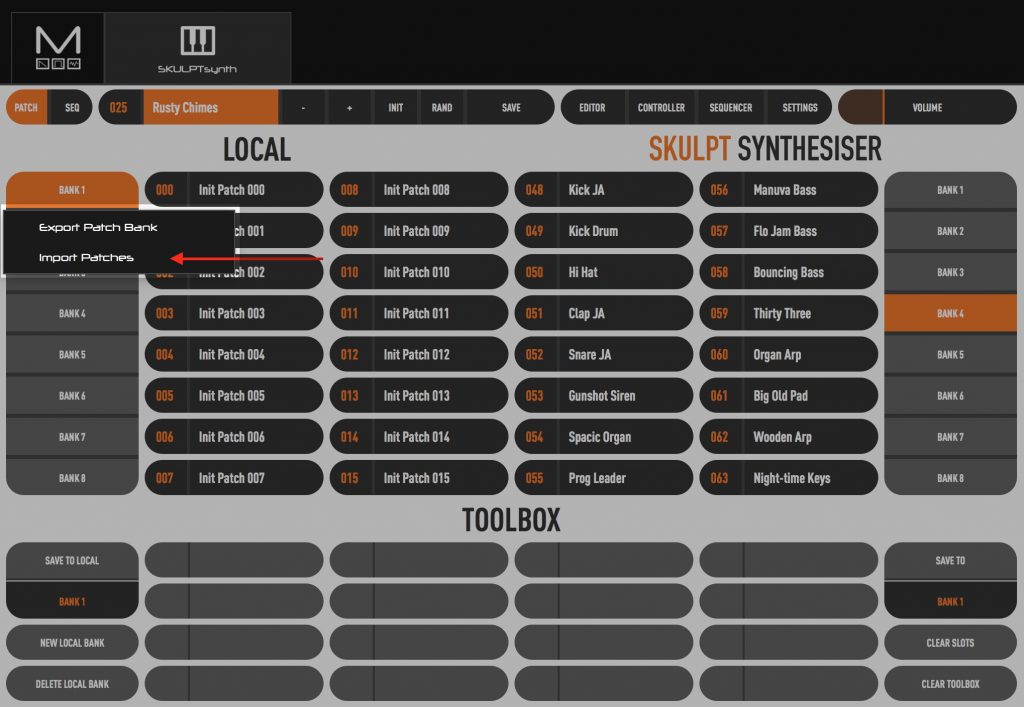
Once the presets are imported into your local banks, feel free to move around the presets to your liking – you can also open the presets to preview them. When you’re happy, just drag and drop each bank of local presets onto a bank of your preference in the Skulpt section:
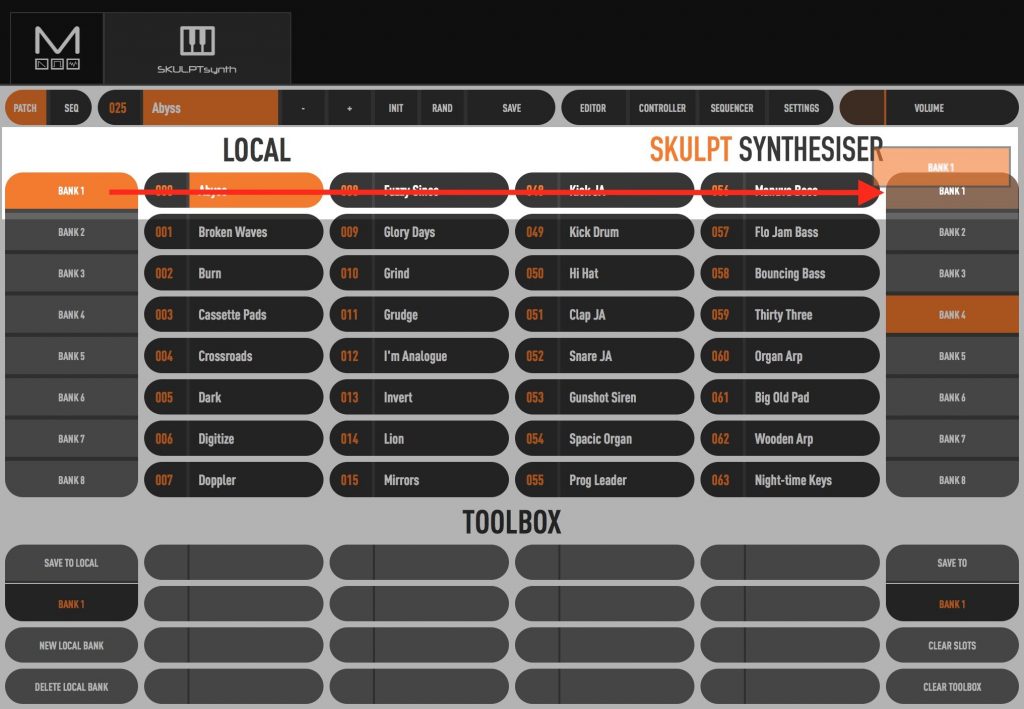
You’ll see a message asking if you wish to overwrite the patches. Doing so will remove any previously loaded patches, so make sure you’re happy before clicking ok. When you click ok, the patches will be loaded onto your Skulpt synthesizer.
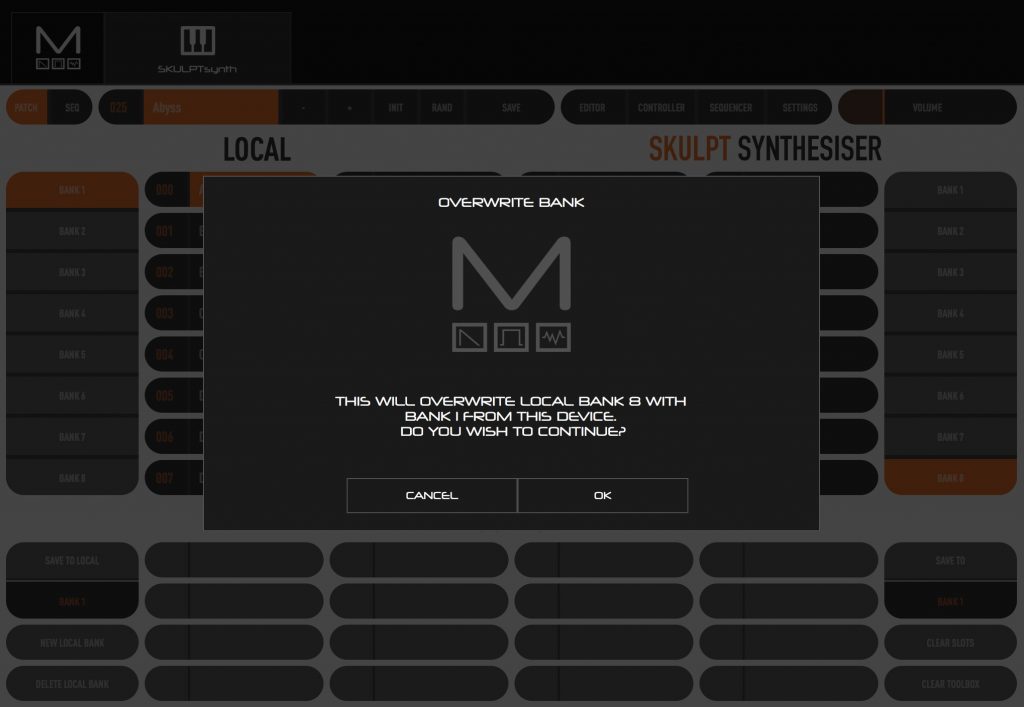
Done! If you encounter any issues installing SoundGhost Skulpt presets, you can contact us via our Contact form. For any issues with third party packs or your synth, please contact the vendor your purchased them from. ?
This web site is not endorsed by, directly affiliated with, maintained, authorized, or sponsored by any companies mentioned here. All product and company names are the registered trademarks of their original owners. The use of any trade name, trademark, emblems and images is for identification and reference purposes only and does not imply any association with the trademark holder of their product brand.
