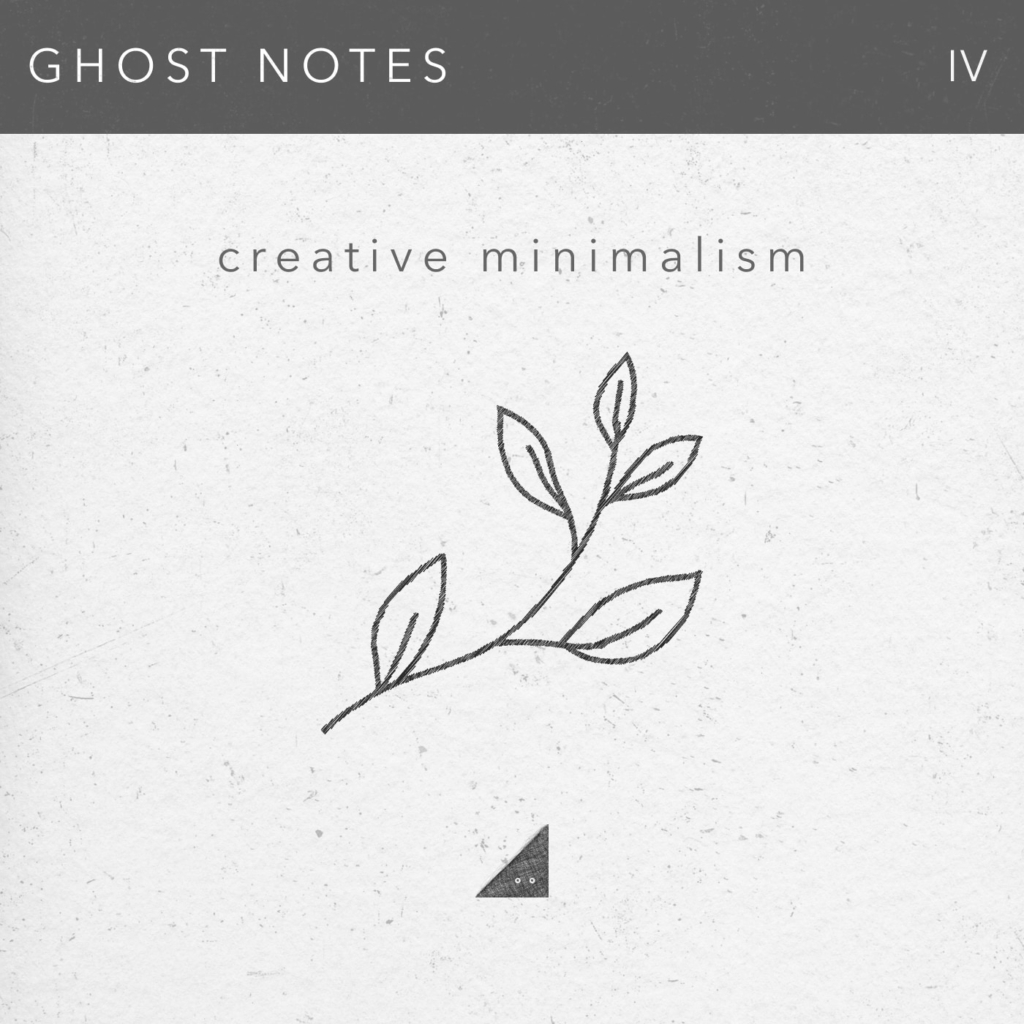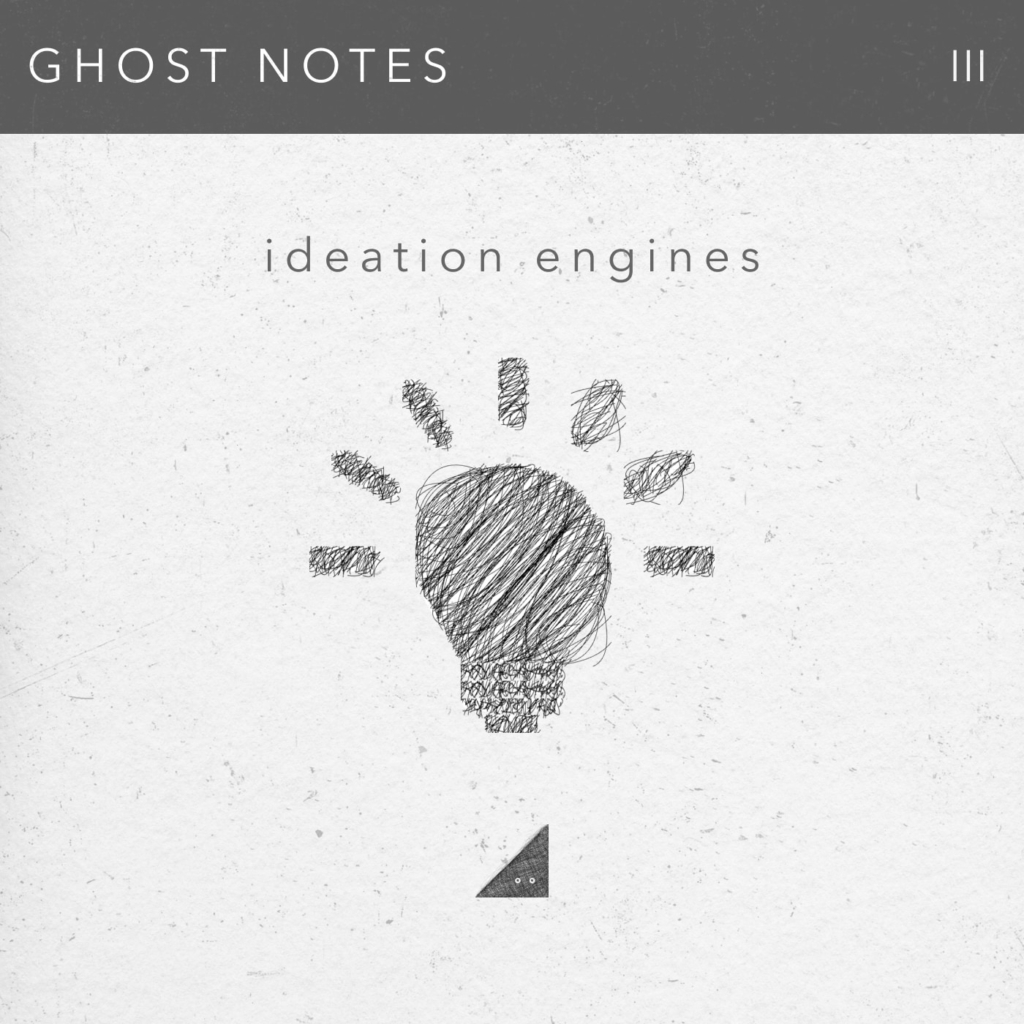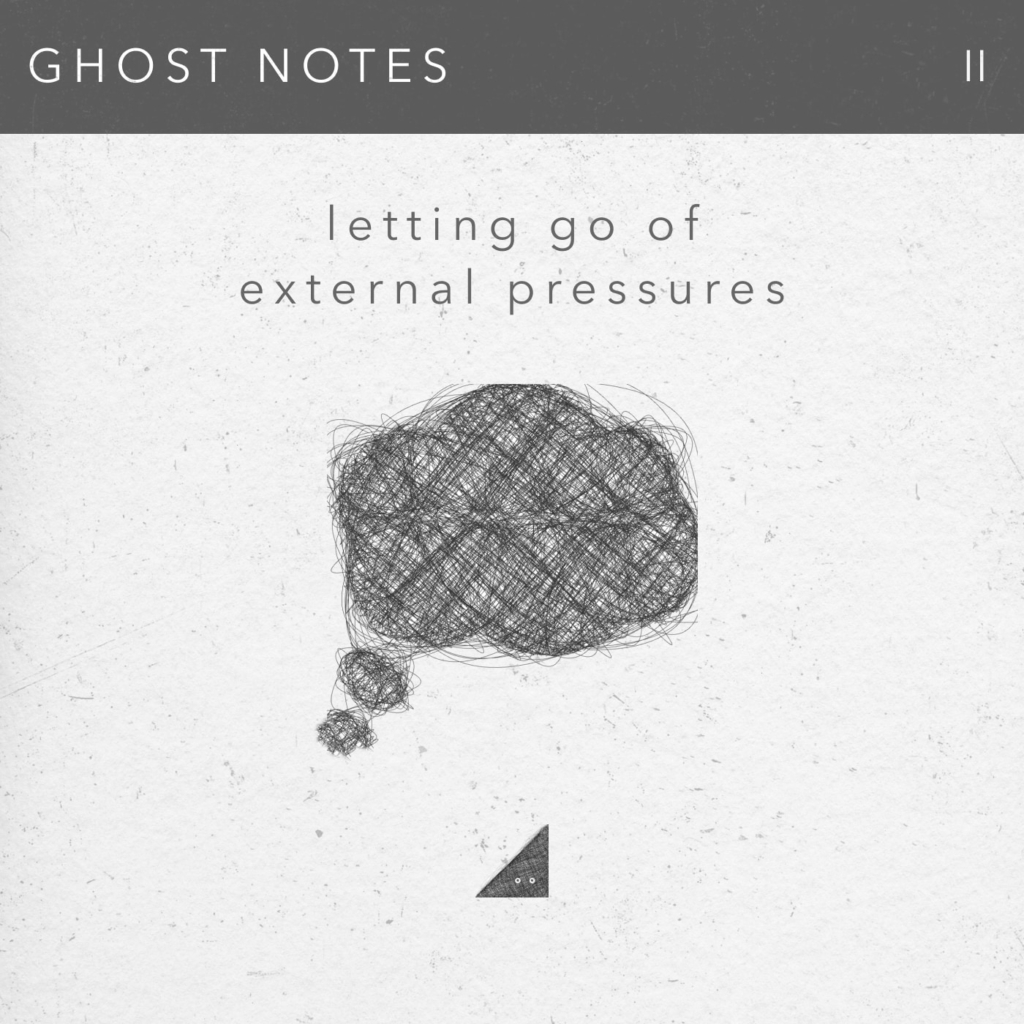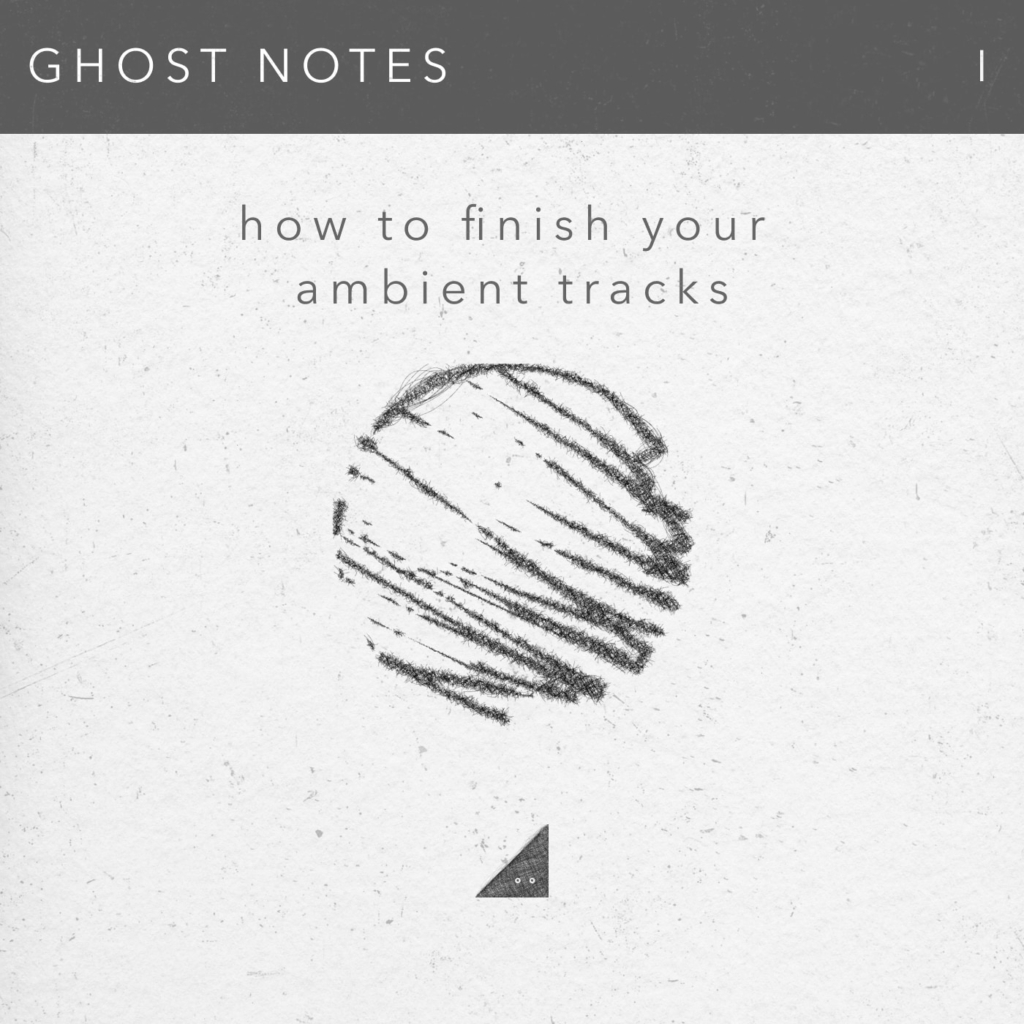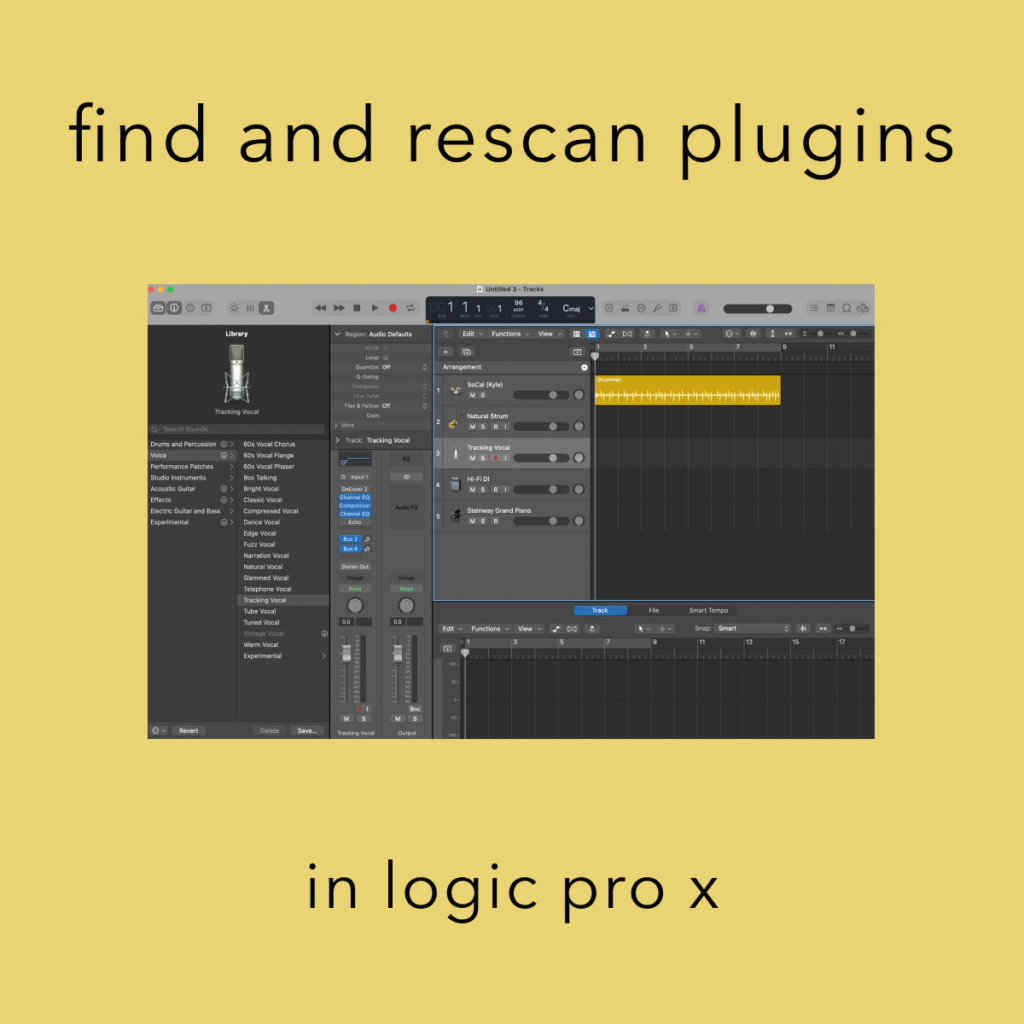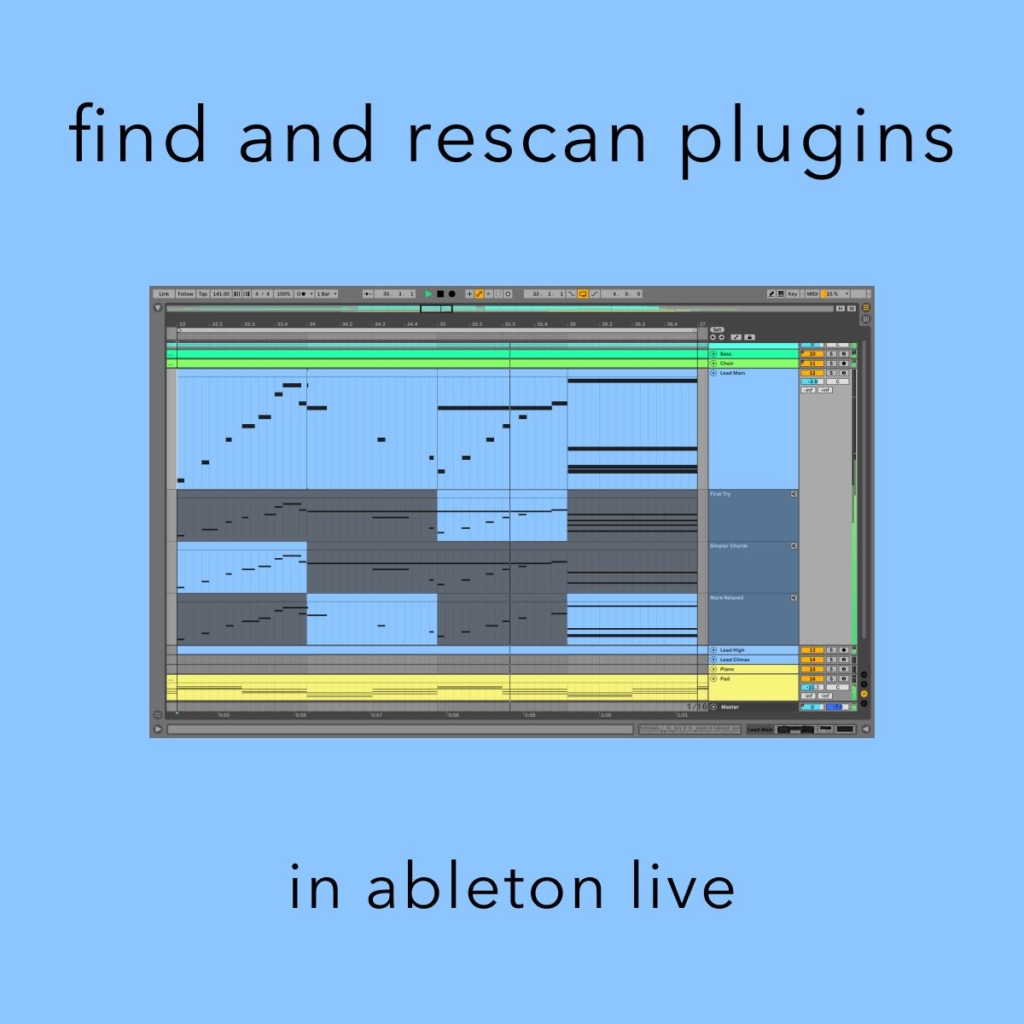In the world of ambient music, overthinking can be your quiet killer. The temptation to endlessly add layers often leads to forgotten demos on your hard drive. Instead, embrace the beauty of restraint. A simple 4-bar loop can be a compelling canvas, inviting emotion without the need for complexity. Discover how subtle variations in texture and the charm of imperfection can transform your tracks. Learn to trust your instincts, set time limits, and let go of the pursuit of perfection. Your music deserves to be released into the world—imperfect, yet real. Finish it, let it go, and start anew.